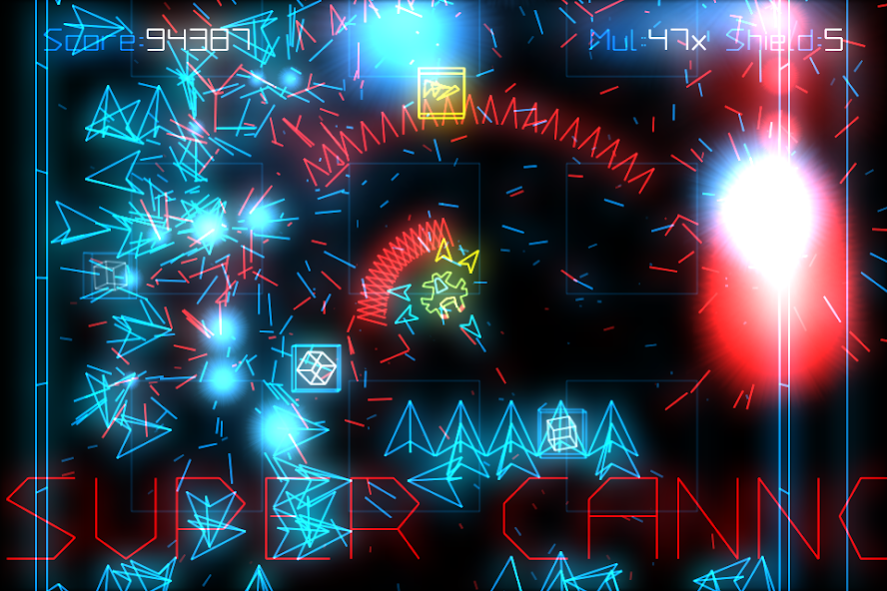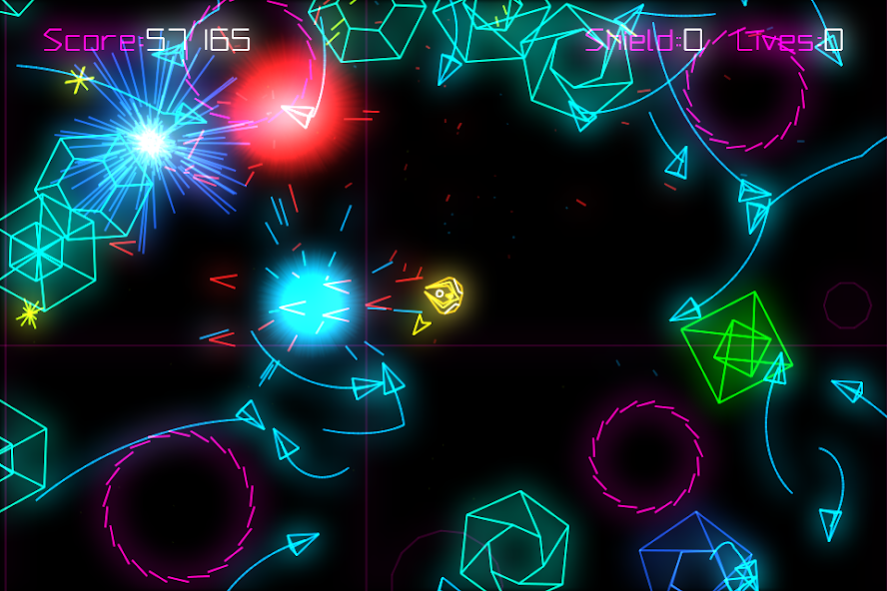PewPew
Free Version
Publisher Description
PewPew is the best multidirectional shoot them up on Android. It's basically megatons of enemies and many different game modes, everything rolled up with sweet smooth retro graphics.
Win medals, unlock ships, and compete on the online ladder board.
There are five VERY different game modes:
*Pandemonium:
Some enemies explode when they die, and the other spin maniacally everywhere. Hide from the explosions or deftly go through them.
*Dodge this:
As you collect boxes, there are more and more enemies moving around. Naturally, you have to dodge them all.
*Assault:
You fight against waves of enemies. Spoiler: at the end, they win and you die.
*Chromatic Conflict (NSF color blinds):
Enemies of different color appear. You can only destroy the ones that are the same color as your ship.
*Asteroids:
Need I say more?
Features:
*High frame-rate (honestly, this is what defines this game)
*Finely tuned game-play (oh, and this too)
*Online leader boards
*Online replays
*Sweet music
*Unlockable ships.
*XPERIA PLAY Optimized
*Controller support for NVIDIA and Android set-top boxes.
Now a few notes:
-Kill as many background app you can, this can considerably increase the smoothness.
-Seriously, kill them all.
-On some devices (such as my Nexus One) the touch screen has trouble handling touches on the same horizontal or vertical axis. That is why by default the joysticks are in diagonal. You can try moving the joysticks to the bottom using the settings menu, but it might result in poor controls.
-No personal data is sold and there are no ads. I'm really sorry ads-lover.
About PewPew
PewPew is a free app for Android published in the Action list of apps, part of Games & Entertainment.
The company that develops PewPew is Jean-François Geyelin. The latest version released by its developer is 1.0. This app was rated by 2 users of our site and has an average rating of 4.3.
To install PewPew on your Android device, just click the green Continue To App button above to start the installation process. The app is listed on our website since 2016-03-31 and was downloaded 49 times. We have already checked if the download link is safe, however for your own protection we recommend that you scan the downloaded app with your antivirus. Your antivirus may detect the PewPew as malware as malware if the download link to com.jyaif.pewpew is broken.
How to install PewPew on your Android device:
- Click on the Continue To App button on our website. This will redirect you to Google Play.
- Once the PewPew is shown in the Google Play listing of your Android device, you can start its download and installation. Tap on the Install button located below the search bar and to the right of the app icon.
- A pop-up window with the permissions required by PewPew will be shown. Click on Accept to continue the process.
- PewPew will be downloaded onto your device, displaying a progress. Once the download completes, the installation will start and you'll get a notification after the installation is finished.